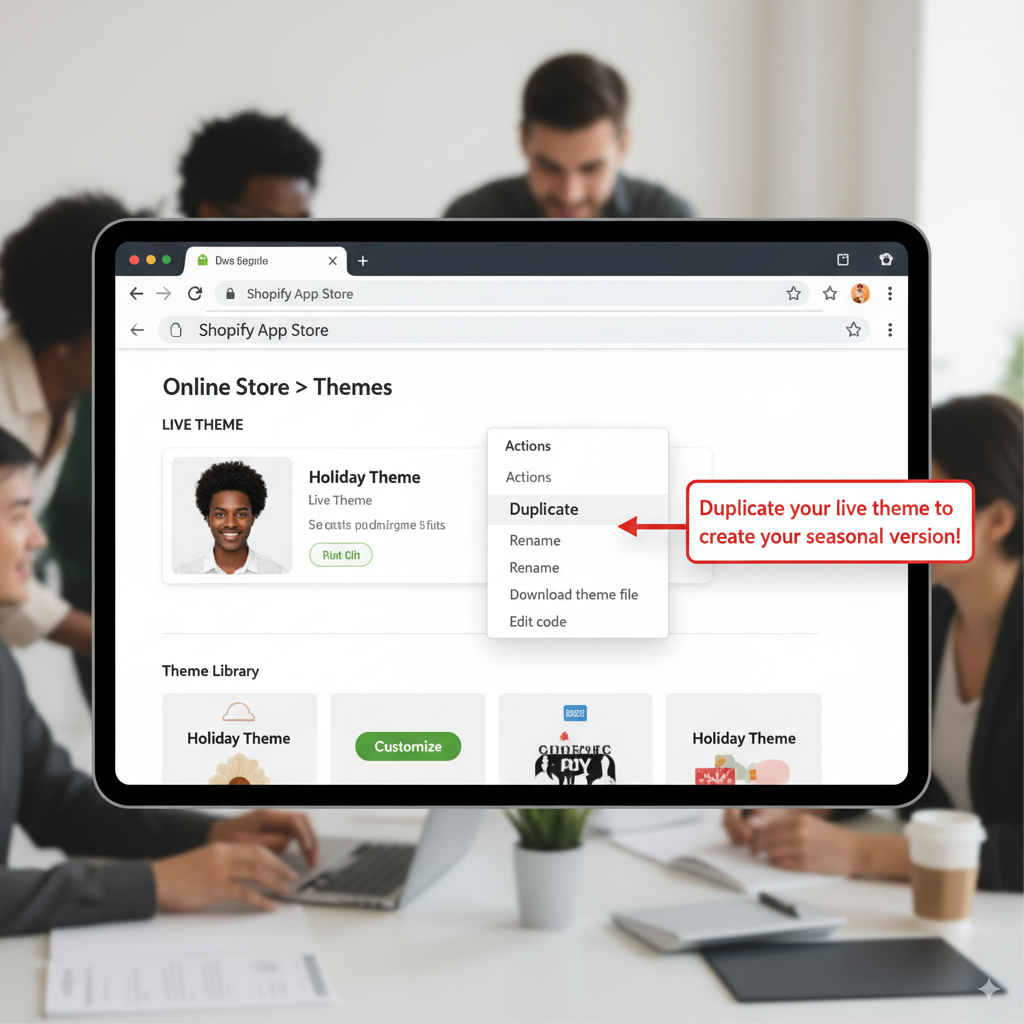Seasonal Sales Made Easy: Automate Your Storefront Design in Minutes
For Shopify merchants, seasonal sales are both the biggest opportunity and the biggest headache. Black Friday, Cyber Monday, Christmas, Valentine’s Day, Summer Sales, Back-to-School – each event demands a fresh, eye-catching storefront design to capture customer attention and drive conversions.
But let’s be honest: manually switching themes, updating banners, and tweaking product visibility for every single promotion is an enormous drain on time and resources. It’s often a late-night scramble, fraught with the risk of errors and missed deadlines.
What if you could prepare your entire seasonal store design weeks in advance, set it, and forget it? With automation, you can! This guide will show you how to make seasonal sales easy by automating your storefront design, ensuring your store is always perfectly dressed for the occasion, in minutes.
The Seasonal Design Dilemma: Manual Pain Points
Consider the typical process for a major sale like Black Friday:
- Design a new theme: Duplicating your current theme and making extensive visual changes.
- Update homepage banners: Designing and uploading new graphics, writing compelling copy.
- Create special collections: Setting up “Black Friday Deals” or “Holiday Gift Guide” collections.
- Schedule product visibility: Ensuring sale products appear (and disappear) at the right time.
- Set up announcement bars: A prominent message about the sale.
- The “Go Live” Moment: Sitting at your computer, often at an ungodly hour, to manually publish the new theme and content.
- The “Revert Back” Moment: Doing it all over again once the sale ends to return to your regular store design.
This manual dance is not only time-consuming but also stressful, increasing the chances of costly mistakes.
The Automation Solution: Prepare Once, Deploy Perfectly
By leveraging Shopify apps and built-in scheduling features, you can turn a multi-hour, high-stress task into a few minutes of setup, executed flawlessly by automation.
Here’s how to automate your storefront design for any seasonal sale:
Step 1: Design Your Seasonal Theme in Advance
This is your canvas. Create a theme specifically for your upcoming sale.
- Duplicate Your Live Theme: In your Shopify Admin, go to Online Store > Themes. Find your live theme and click Actions > Duplicate. This creates a perfect copy.