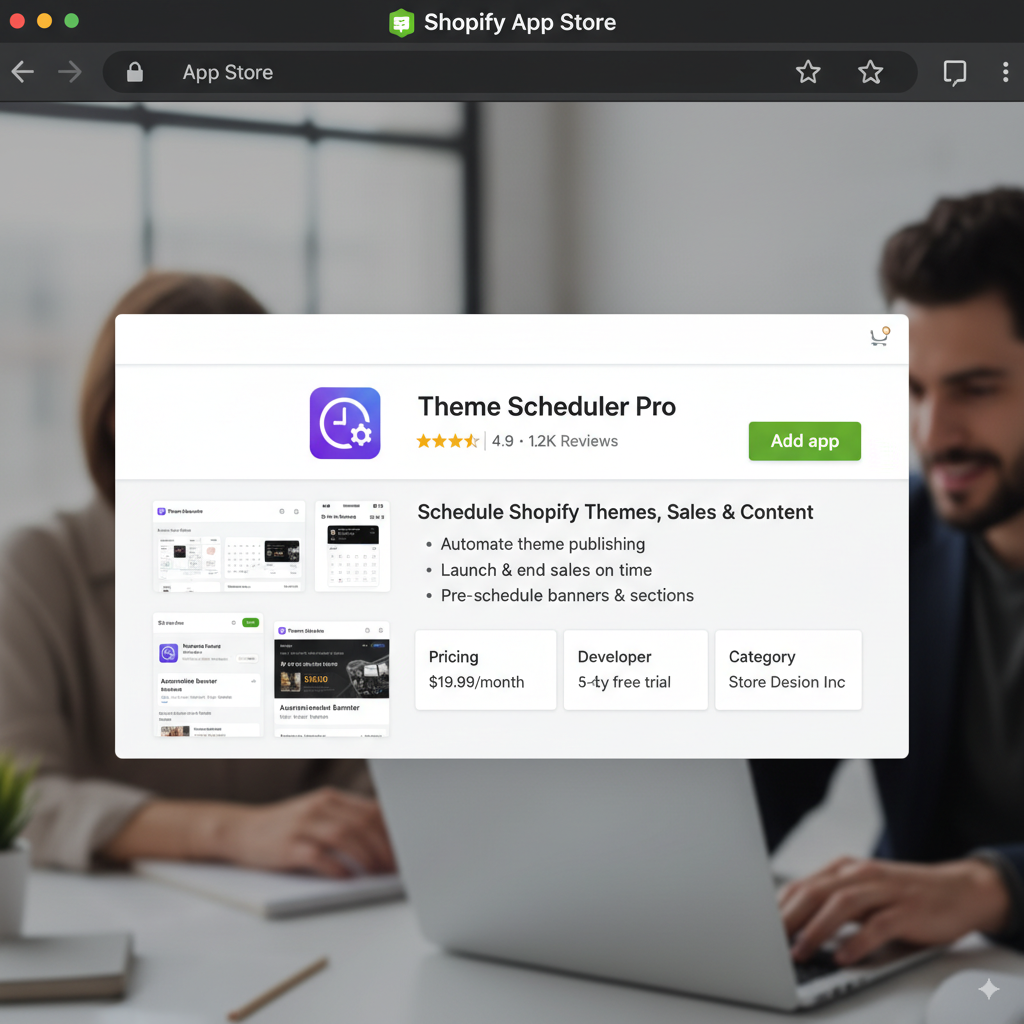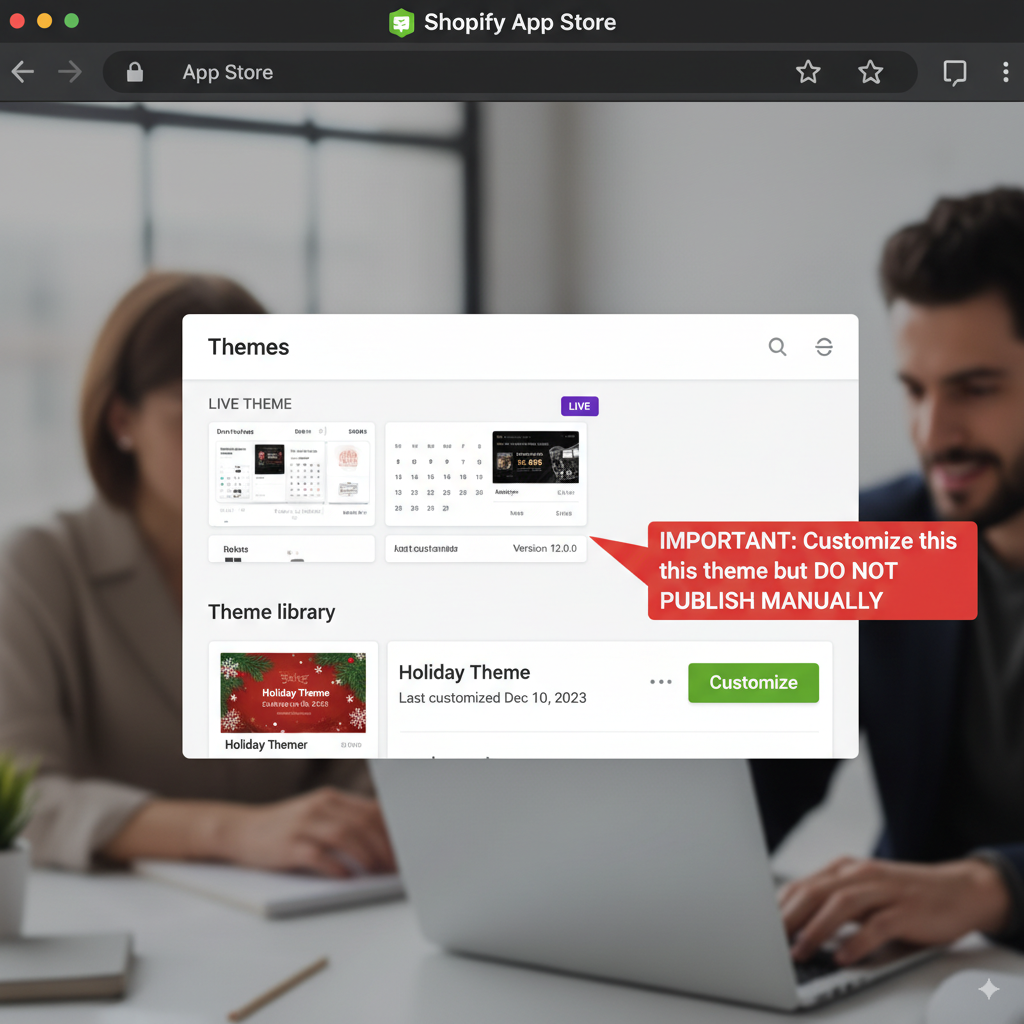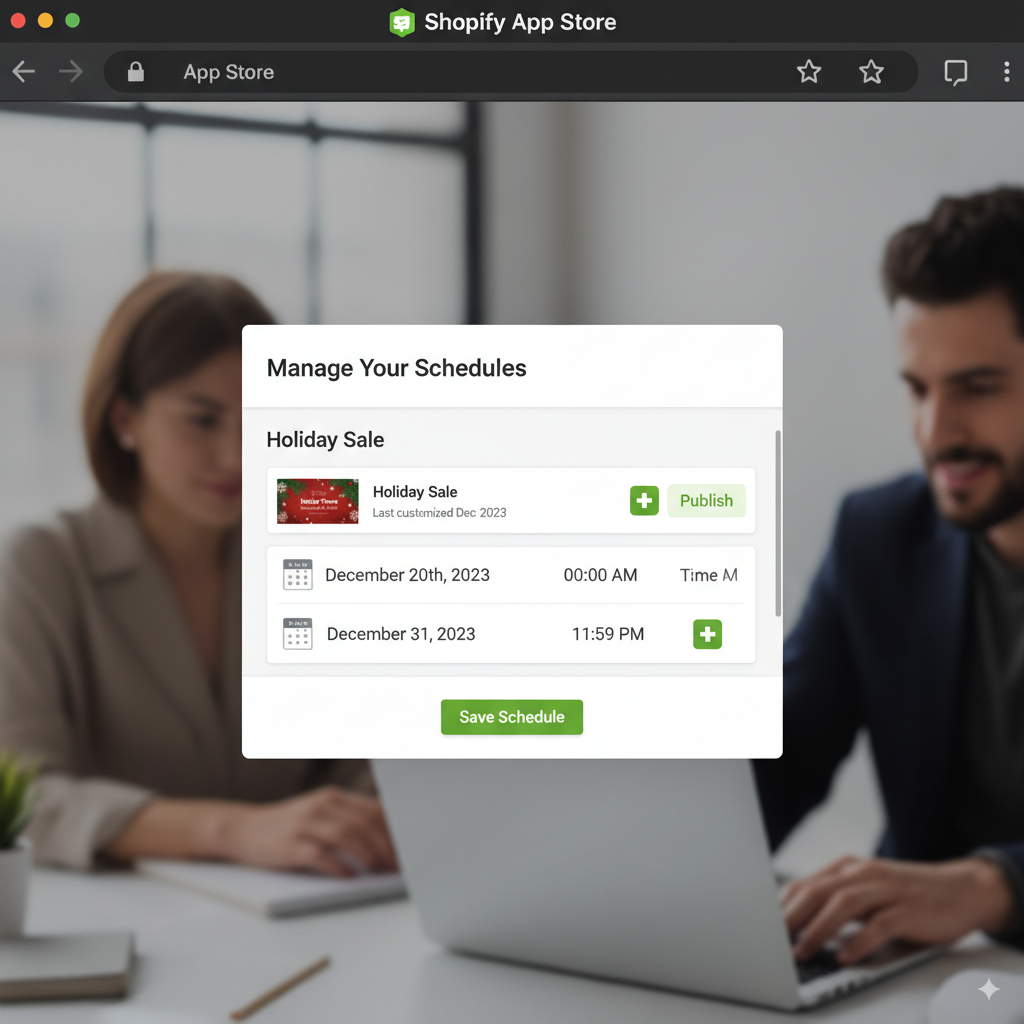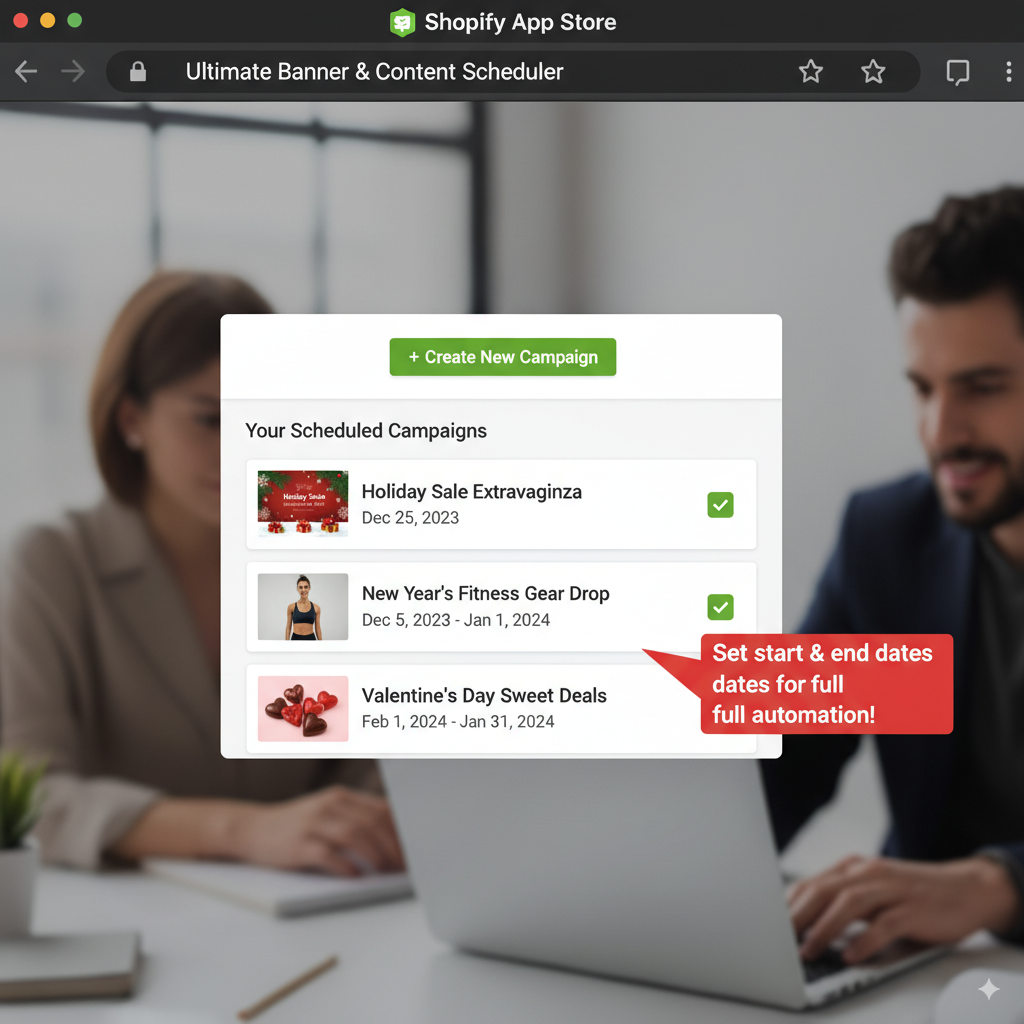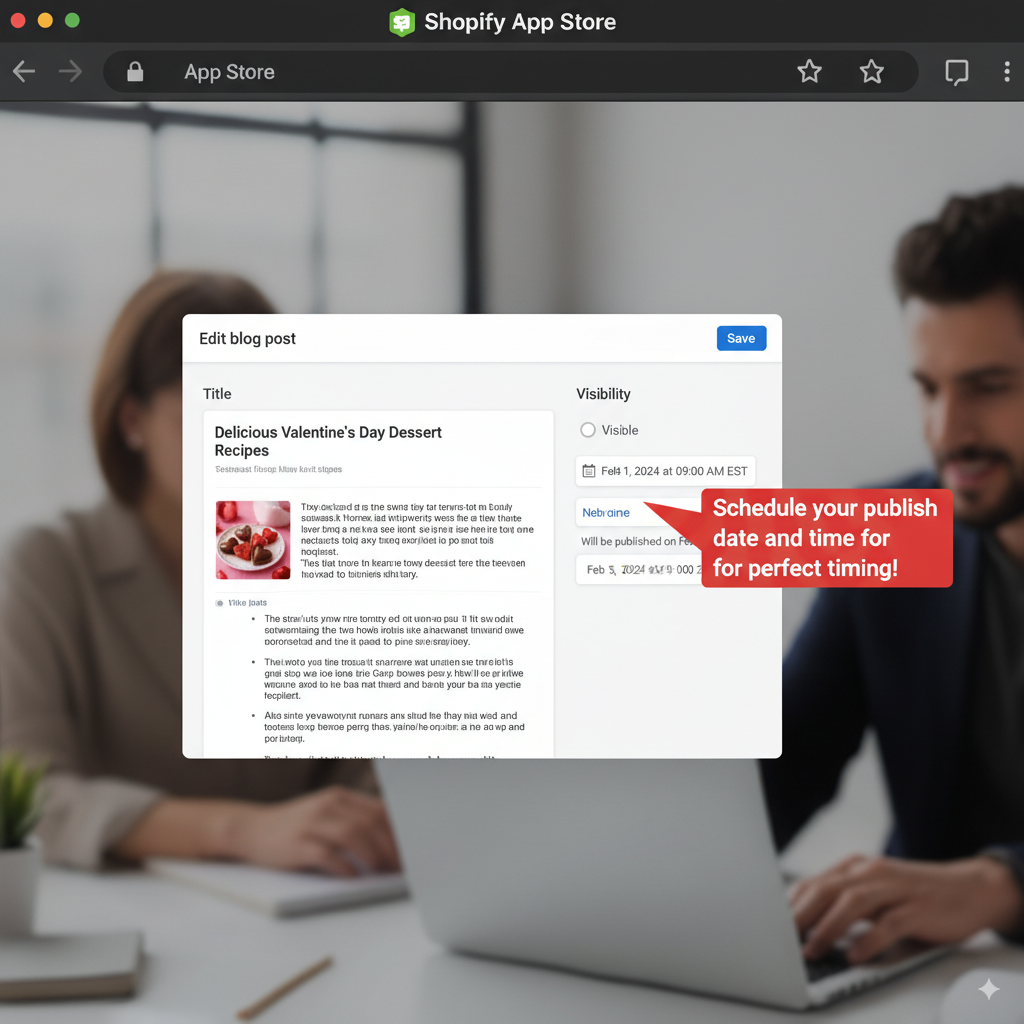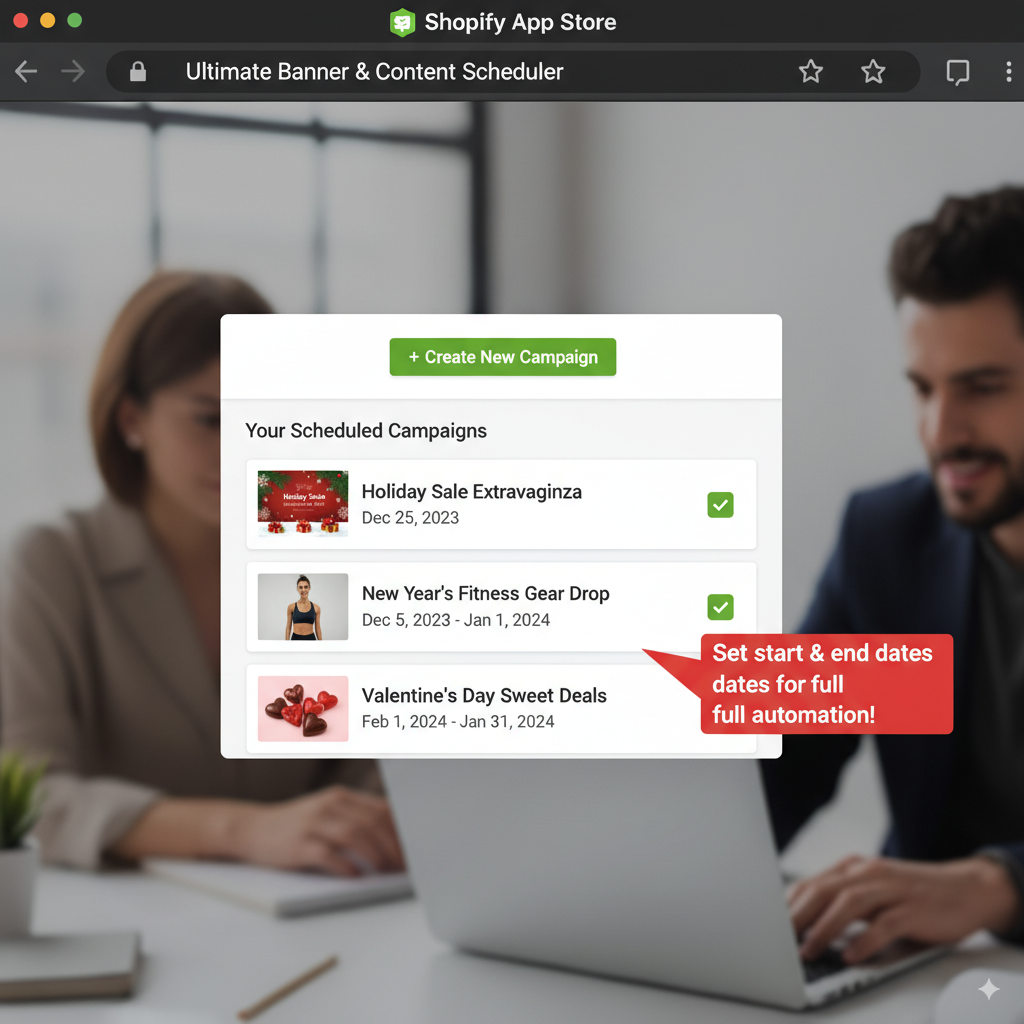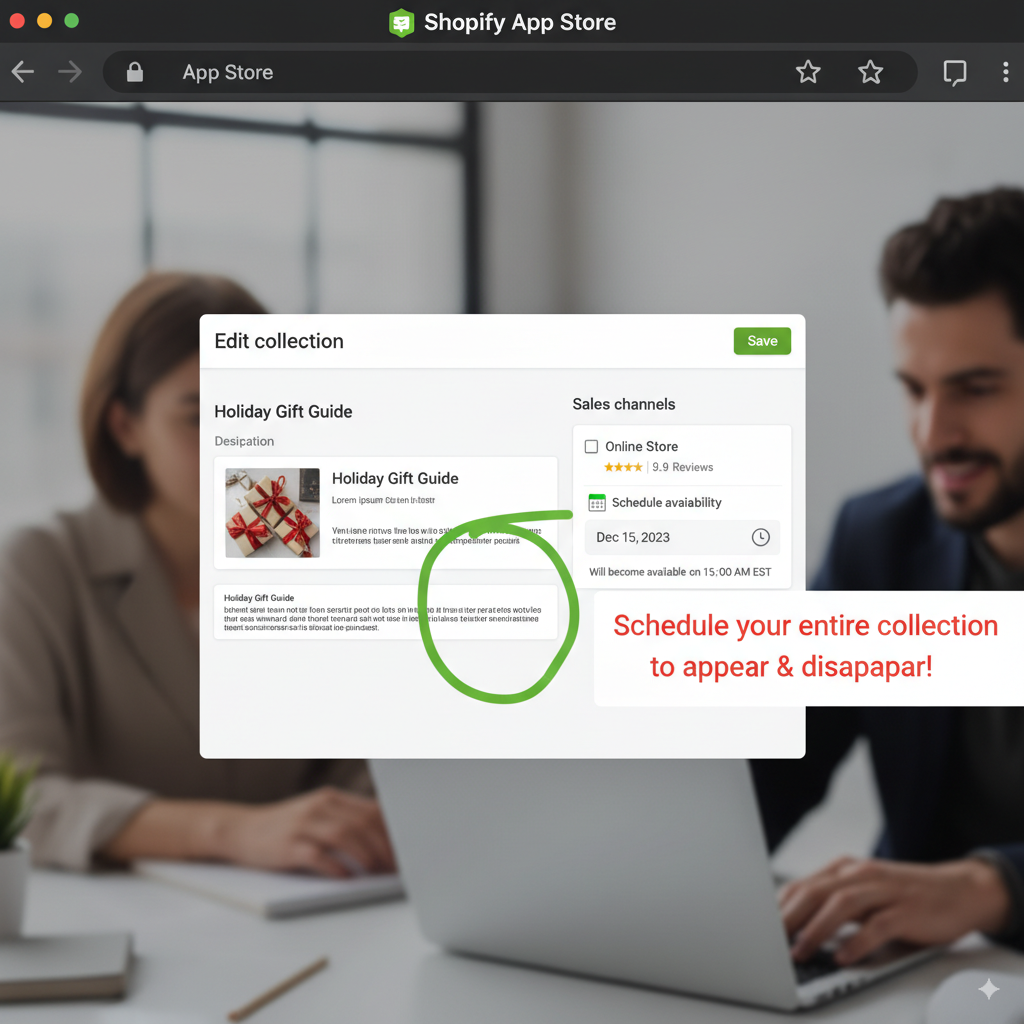The Ultimate Guide to Scheduling Shopify Themes, Banners & Content
As a Shopify merchant, you know that keeping your store fresh, engaging, and aligned with your marketing campaigns is crucial. However, manually updating your theme for a seasonal sale, swapping out banners for a new promotion, or publishing fresh content can be time-consuming, prone to error, and often requires you to be at your computer at inconvenient times.
Enter scheduling and automation! Imagine preparing all your holiday content weeks in advance, setting it to go live exactly when you need it, and then having it automatically disappear when the promotion ends. This guide will walk you through the ultimate strategies and tools to schedule your Shopify themes, banners, and content, saving you time, reducing stress, and ensuring your store is always perfectly timed.
Why Scheduling is Your Shopify Superpower
Scheduling your store updates isn’t just about convenience; it’s a strategic advantage:
- Time-Saving: Prepare everything in one go, freeing up your valuable time for other critical business tasks.
- Error Reduction: Eliminate last-minute rushes and manual mistakes that can cost sales or damage your brand image.
- Consistency: Ensure your promotions start and end precisely when they should, aligning perfectly with your marketing campaigns.
- Global Reach: Launch campaigns outside of your working hours, catering to customers in different time zones without losing sleep.
- Professionalism: Maintain a polished, always-up-to-date storefront that builds customer trust.
Section 1: Scheduling Shopify Themes
Changing your entire store’s look and feel for a major sale (e.g., Black Friday, Christmas, Summer Sale) can be a powerful way to signal a new season or promotion. While Shopify doesn’t have a built-in theme scheduler, third-party apps make this seamless.
The Challenge: Manually publishing a new theme requires you to be present at the exact moment you want the change to occur. If you forget, your sale might launch with an outdated look.
The Solution: Theme Scheduling Apps
Several apps in the Shopify App Store allow you to schedule theme changes. These apps typically work by interacting with Shopify’s theme API to publish and unpublish themes at predetermined times.
Step-by-Step with a Theme Scheduler App (Example: “Theme Scheduler” or similar):
- Install a Theme Scheduling App: Search the Shopify App Store for “Theme Scheduler” or “Theme Switcher” and choose a reputable app. Install it on your store.